How to create an invoice template
An astonishing 49% of UK workers carried out at least some freelance work in 2020, an increase of 3% on 2019.
What’s more, this segment of the UK market is growing at almost the fastest rate in the world. Fintech Payoneer states UK freelancer revenues are growing 59% year-on-year, second only to the US at 68%.
Against this backdrop, many people will find the freedom of being freelance thrilling – but there’s more to flexible labour than simply getting the job done.
As everyone running a micro or small business knows, the final act of each project or regular piece of work you complete is invoicing your customer and making sure you get paid.
Why use invoice templates?
Creating a professional-looking, well-organised invoice template enables you to:
- Remind your customers what services you are providing and how much they have agreed to pay for them
- Give your customers confidence they are dealing with a professional organisation
- Get paid quickly, as all of the information your customer needs is set out neatly, intuitively and in full
- Keep track of payments owed and received, whatever bookkeeping system you decide to use
If you’re new to invoicing and don’t know where to start, here are some handy hints on how to create and send one.
Tools to help make invoicing easy
One of the most important aspects of invoicing is to ensure your business appears as professional as possible. That’s where template creation tools like those provided by an accounting software like Cashflow Manager Gold come into their own.
A simple program like this can help you set out your invoices to not only look professional, but to also comply with the required standards for the markets where your business and your customers are based.
The invoice template creation tool gives you the option to choose a standard layout setting; or – if the standard templates do not meet your needs – create a customised layout to match your business by adding in your business’s logo and using your brand guidelines or pre-printed letterheads.
You can also modify existing layouts to add or give more prominence to as many fields as you wish.
It takes only a few minutes to create a customised invoice template thanks to a built-in wizard that will guide you through the steps to make it happen.
Using a simple menu and checkbox system, your invoice template will be ready-to-go quickly, no matter what the exact requirements are for your business.
The beauty of this approach is that you can then fill in the invoice template time and again without hassle.
You can create and send each new invoice very easily, too. Simply include all of the relevant and required details, and the software will email your customer, or allow you to print a copy to pop in the post.
For convenience, you can receipt the invoice once it’s paid and send the customer a receipt, if necessary.
For further thoughts how to create an invoice template that gets you paid on time – including what information you should include and some tips on design – please see our article on How to Make a Self-Employed Invoice Template.
Try our free, no-obligation 30-day trial today (no credit card required). For more information contact us on 0345 1300 611.






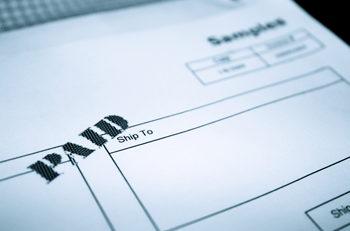
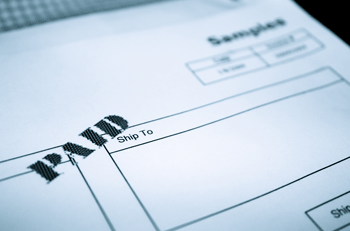




Leave a Reply